Add Money to your PayMaya Account at 7-Eleven and Cebuana
In this post, I will share with you the step-by-step guide on how to add money to your PayMaya account at 7-Eleven and Cebuana Lhuillier.
You can add money to your PayMaya account in many ways. You can transact thru PayMaya’s ‘Add Money Partners’.
The PayMaya partners are 7-Eleven, Bayad Center, The SM Store (SM Business Services), Western Union, Robinsons Business Center, Shopwise, Wellcome, Gaisano, Palawan Pawnshop and Palawan Express, Cebuana Lhuillier, RD Pawnshop, Circle K, ExpressPay, TouchPay, ECPAY (Stores with ECPay logo), Smart Padala, Smart, Posible.Net, Digipay, eTap, Pay&Go, iBayad, Global Access, and All Card.
Partner banks include Unionbank, RCBC Online Banking, BDO Online Banking, Metrobank via InstaPay, PBCom via InstaPay, Maybank, AUB, and PNB.
If you don’t have a PayMaya account yet, you can check this post: How to Install and Register an Account in PayMaya.

Why 7-Eleven?
There are a lot of ways to add money to PayMaya. In my experience, however, the most convenient way to add money to your PayMaya account is at 7-Eleven especially if your option is to have it over-the-counter. In major cities, 7-Eleven branches are almost everywhere. You can even find some branches inside malls and office buildings. They are also open 24/7. Therefore, you can add money anytime and that’s a huge plus point.
The payment method used is the best reason why adding money at 7-Eleven is very convenient. It is thru barcode and spares me of writing on a piece of paper the needed details. Below are the steps in adding money at 7-Eleven.
How to add money to your PayMaya Account at 7-Eleven
- Log in to your PayMaya account.
- Select Add Money. This will open the Add Money Options page.

- Select 7-Eleven. This will open the 7-Connect page.

- Enter your desired amount.
- Tap on Continue. This will generate a barcode. Amount and validity (within approx 30 minutes) will also be displayed. By the way, you can change the amount by tapping on Edit Amount.

- Go to the nearest 7-Eleven branch.
- Present the barcode to the cashier and pay the indicated amount. Make sure to keep the transaction receipt.
- Before leaving the 7-Eleven branch, check the following:
- SMS confirmation was sent to your registered mobile number
- Verify if the amount paid is added to your PayMaya account
The process is very easy, fast, and convenient, right? You can even generate the barcode while already inside 7-Eleven. Awesome!
Why Cebuana Lhuillier
Cebuana Lhuiller has around 2,500 branches nationwide catering to services such as pawning, remittance, microinsurance, micro-savings, etc. They have many branches especially in Metro Manila and surrounding areas of Laguna, Cavite, Rizal, and Bulacan. They are also located in major cities in the Philippines and even in strategic towns largely because of their business in pawning and sending and receiving remittances.
How to add money to your PayMaya Account at Cebuana Lhuillier
- Open PayMaya and log in to your account.
- Select Add Money. This will open the Add Money Options page.

- In the list of Add Money Partners, select Cebuana Lhuillier. This will open the Cebuana Lhuillier page.

- Enter the amount you want to add.

- Tap on Continue. This will generate an Add Money Code. Amount and validity (within approx 30 minutes) will also be displayed. Also, you can change the amount by tapping on Edit Amount.

- Go to the nearest Cebuana Lhullier branch.
- Fill out the Remittance Payout Form. Enter the 7-digit code and amount.
- Submit the form to the cashier for processing.
- Before leaving the branch, check the following:
- SMS confirmation was sent to your registered mobile number
- Verify if the amount paid is added to your PayMaya account
Final thoughts
In this digital age, we look for ways of doing things that are easy and convenient. This is partly to save more time so that we can attend to more important things.
As mentioned above, there are a lot of ways of adding money to PayMaya but doing it in 7-Eleven is the easiest and most convenient. For someone working in a city, all he has to do is go to the nearest 7-Eleven, log in to PayMaya, generate the barcode, show it to the cashier, pay, then check if the transaction is completed. In a few minutes, he will be back in the office.











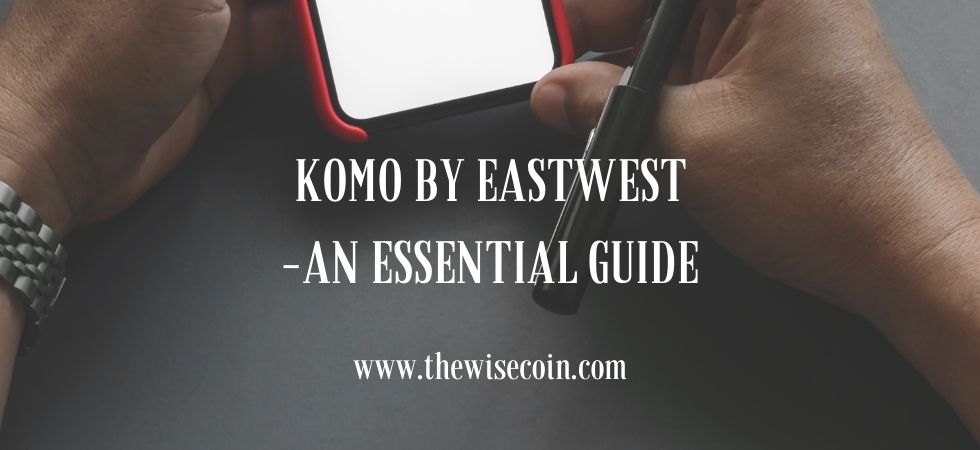











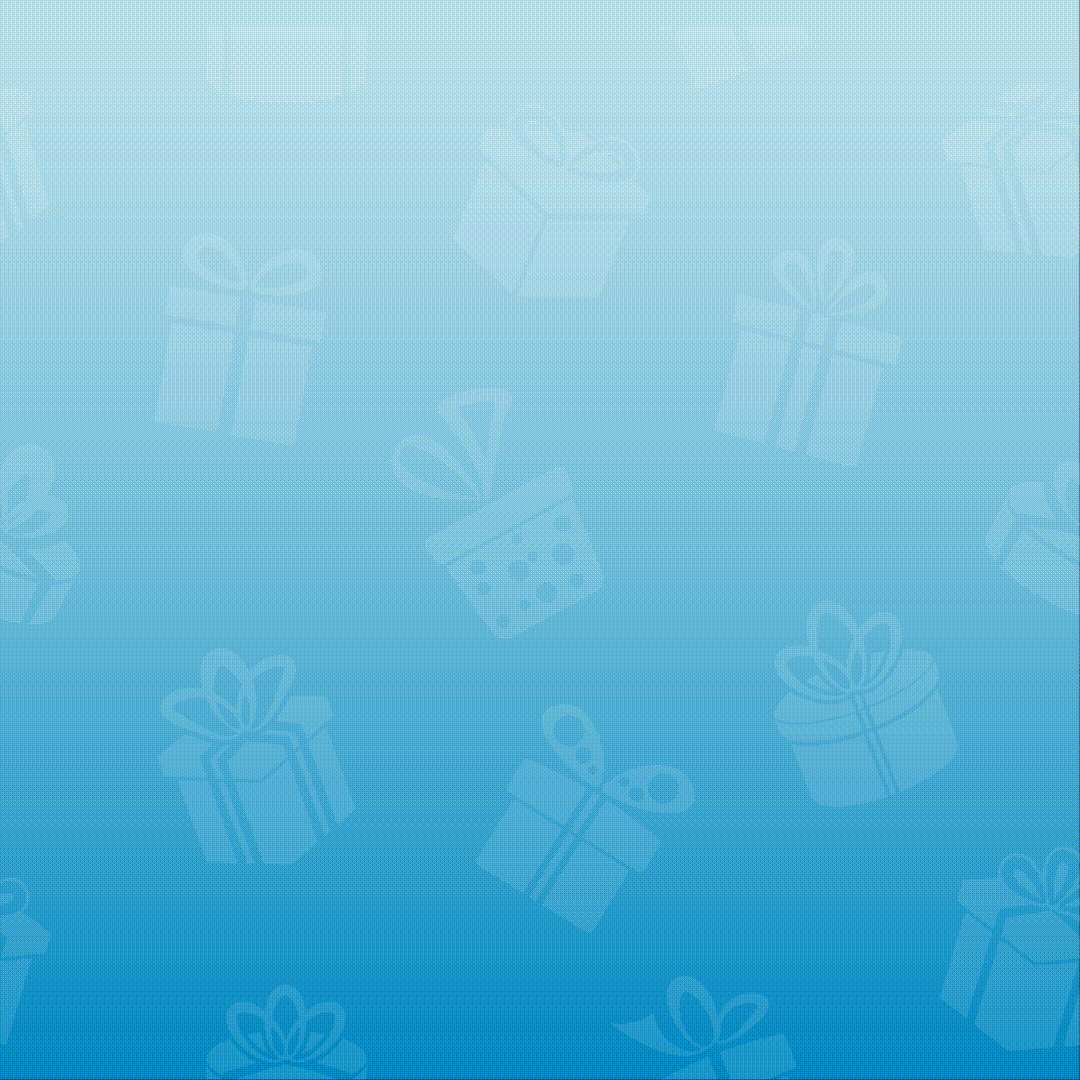
1 Response
[…] First, make sure that you have enough credits in your PayMaya account. If you don’t have enough money in your account and you’re near a 7-Eleven store, you can check out this post: How to Add Money to your PayMaya Account at 7-Eleven. […]