Tonik Digital Bank – An Essential Guide and Review

Do you know that you can now open a time deposit account that is fully digital and provides high interest rate of up to 6% per annum? Thanks to Tonik Digital Bank, you can now do it in the comfort of your home with just a few taps on your smartphone.
In the past months, digital banks have disrupted the Philippine banking system by introducing amazing features! CIMB, ING, DiskarTech, Komo and other digital banks have offered fully online services, higher interest rates, debit cards, digital payment systems and many more.
Tonik Digital Bank also offers similar features but it has arrived in the country very much well-prepared and with new features to offer. Other than time deposit, it can boast of the stash feature and user interface that is intuitive and pleasing to the eyes.
Table of Contents
A. What is Tonik Digital Bank
Tonik Digital Bank is a a neobank or digital-only bank, which it claims as a first in the Philippines.
What is a neobank or digital-only bank? It is basically a bank that provides digital-only or mobile-only financial services. In contrast to other digital banks who came from established traditional banks or from banks with a few physical banks, Tonik Digital Bank is fully or 100% digital or online with no physical branches.
Tonik Digital Bank is a subsidiary of Tonik Financial Pte Ltd which is an entity based in Singapore and manages its product development and technology integration.
It is regulated by the Bangko Sentral ng Pilipinas with a full rural bank license. It is also a member of Philippine Deposit Insurance Corporation (PDIC). With this, we can say that Tonik is a legitimate banking entity.
According to its website, “Tonik is a transformative digital bank on a mission to revolutionize the way money works in Southeast Asia.” It also says that it is “a digital-only bank that is simple, not intimidating, helps them save, all at the click of a button.”
B. Tonik Digital Bank products
1. Tonik Account
Tonik Account or the main account offers 1% interest per annum. As the main account, this is where your money is deposited when you’re topping up to your Tonik account.
The main account also serves as the source of funds of the other features such as the stashes and time deposit. It is also the source when transferring funds to other bank accounts.
2. Tonik Stashes
Using stashes is a very creative way of separating your savings depending on your purpose or goals.
If you have been reading financial books or blogs, you might have heard about the envelope method of budgeting or saving. Having stashes is similar to that. It’s like putting your savings in different envelopes, writing labels in each, and putting money in them regularly until the target amount is reached.
With stashes in Tonik Digital Bank, you can have separate savings for travel, house repair, new appliance, or any other things that you can think of.
What’s so cool here is that you can enter the target amount, name your own stashes and represent a stash with an image you desire.
You can have 5 stashes in Tonik Digital Bank (a combination of Solo and group stashes). By default, you can have the following stashes:
- Emergency Stash
- Vacation Stash
- Tuition Stash
- New Ride
- Game Console

a. Solo Stash
A solo stash earns 4% p.a. interest and serves as the default Tonik stash. This is a type of stash for your personal goals and targets. Honestly, this is the stash that I prefer as I believe that Solo stash saves me from the complication of having a Group stash.
b. Group Stash
A group stash earns 4.5% p.a. interest which is higher than the Solo Stash. In this type of Tonik stash, you can invite your family, relatives and friends to join you and start saving as a group. You can think of saving goal or target and work your way to achieving that as a group.
Please note that the Tonik Bank user who created the Group stash will be the only one who can withdraw the funds. The other Tonik users who were invited and joined the stash can only add money but can’t withdraw.
3. Tonik Time Deposit
Time deposit is the product that I like most in Tonik Digital Bank and which I believe sets this digital bank ahead of the pack.
If you have existing digital banks, you can see that Tonik’s time deposit gives much higher interest rate. It has the following features:
- Earn up to 6% interest per annum
- Only Php 5,000.00 minimum deposit
- Time deposit is not locked. Tonik Digital Bank says that you can “withdraw your money anytime with no penalties and hidden fees.”
- You can still earn 1% interest p.a. if you withdraw early.
Currently, Tonik Digital Bank has 5 types of time deposit accounts depending on tenure. Below is the list of interest rates depending on the number of months your money is deposited. Note that the rates are before taxes are applied.
- 6 months – 6.00%
- 9 months – 4.50%
- 12 months – 4.75
- 18 months – 5.00%
- 24 months – 5.25%
4. Tonik Loans
As of this writing, this product is not yet rolled out in the app. However, there is already a section for Loans with the label ‘Coming Soon.’
C. Tonik Digital Bank card features
1. Virtual Card
Tonik Digital Bank provides a free MasterCard virtual card that you can use for online transactions. This is automatically created when you register in the app.
You can use the virtual card to shop in different e-commerce platforms, pay your bills, or perform other online transactions.

It has the following features:
- Lock Card – You can lock your virtual card if you don’t want to use it for any transaction whatsoever.
- Security – With this feature, you can set if you want to allow your virtual card to be used for online payments or not. Read properly the instruction in this feature. It says “Toggle to purple to block your card from being used in these channels.” The channel currently available is ‘Online Payments’
- Card limits – Here, you can set the amount that will be allowed to when using the card on online payments. It’s default is Php 5,000.00 which is the lowest. The highest amount is Php 250,000.00
2. Debit Card
As of this writing, this is not available yet. However, the card is already mentioned in Tonik Digital Bank’s website. It says that with this debit card, you can be able to use it for purchases or for withdrawing your money thru ATMs that are available nationwide.
Similar to the virtual card, users also have the option to block the debit card when not using it.
ATM balance inquiry and withdrawals are free. However, it is also stated that “Some banks may charge additional access fees, which are not in our control, and are non-refundable by us. Before using an ATM, we recommend checking the policy of the ATM owner on access fees.”
D. Requirements for registration
The following are the requirements to open a Tonik Digital Bank account:
- You should be a Filipino citizen
- You should be at least 18 years old
- With a valid email address and an active mobile number (Philippines)
- Has a residence in the Philippines
- Does not classify under the United States FATCA
E. IDs accepted by Tonik Digital Bank
The following are the IDs accepted according to Tonik’s website:
- Driver’s License (Philippines)
- Philippine Passport
- Unified Multi-Purpose ID (UMID)
- Social Security System (SSS)
- Professional Regulation Commission ID (PRC ID)
- Firearms ID
F. How to open a Tonik Digital Bank account
Similar to other digital banks, the main processes for opening a Tonik account is to register and then verify with the KYC (Know Your Customer) steps. It is best to get verified so that you’ll be able to enjoy all of Tonik’s products and features.
Please note that Tonik mentions the following system requirements in their website:
- Android OS version 7.00 – this is the minimum supported operating system for Android users.
- iOS 10.0.0 – this is the minimum supported software system for users of iPhone.
- It is required that your phone has a front-facing camera and RAM of 3GB. Latest phones has no issue with this requirement.
1. Steps to register a Tonik Digital Bank account
Follow the steps below to register an account. If you have already accounts with other digital banks, the steps would be very much familiar to you.
- Download the Tonik Digital Bank app from the Play Store or App Store.
- Open the app and allow the permissions (phone calls, device location, photos, media, and files)
- Once done with permissions, Tonik Digital Banks’s welcome screen will display. You will see the following messages:
- Welcome to Tonik, the first neobank in the Philippines.
- A neobank is 100% digital – that means FAST. Open an account in 5 minutes.
- We’re branchless. That means cost-savings for us, which translates to higher earnings for you.
- You’ll also get a virtual debit card instantly. Ready to use for online shopping and payments.
- Smart. Digital. Simple. Your neobanking experience.

- Tap I do! This will open a new permission screen.
- Tap Allow to give Tonik permission to take pictures and record video.
- Enter your mobile number in the next screen. Tonik Digital Bank will send the one-time-password (OTP) to this number. This should be entered within 5 minutes after receiving it.
- Tap Next. This will open the Terms and conditions screen.
- Tap Agree and continue to the terms and conditions and data privacy statement. This will open the Enter OTP screen.
- Enter the OTP. The next screen is for Face ID screen.

- Tap Initiate Face Identity Scan. This will display the tips when doing face identity scan.
- Swipe thru until the end of the Face ID scan tips.

- Tap Initiate Face Identity Scan. Follow the on-screen instructions to get a good screen. A sample instruction is “Move closer to the camera.”
- Once you’re done with the face ID scan, tap Let’s use this Scan.
- The screen for selecting IDs will open. You may skip this step or continue scanning your ID. For this tutorial, we will continue with scanning your ID in the section below.
2. Steps to verify your Tonik Digital Bank account
Below is the continuation of the above steps if you choose perform the verification of your Tonik Digital Bank account.
- Select an ID.

- Tap Let’s scan this ID. The next screen displays some tips on scanning your ID.
- Your phone should be always in portrait mode.
- Don’t use the flash in your camera.
- Don’t cover any section of your ID.
- Your whole ID should be inside the frame.

- Tap Scan my ID.
- Once done with scanning, tap Let’s use this photo. The next screen will display details from the scanned ID. Make sure that the details are matched so you really need to review it.

- Tap Looks good. An introduction screen for personal details screen will display.
- Tap This is the button you need to tap.
- Fill in the required details:
- Personal information

- Address details
- Work and source of income
- Foreign Account Tax Compliance Act (FATCA). This is set to None of the above by default.
- Email address and mother’s maiden name.

- Personal information
- Enter your signature. It should be the same signature as with the ID you have submitted. You can use your finger to do this or a stylus if have one.

- Tap Next once done with the signature. This will display the Here’s the deal screen.

- Tap DEAL!
- Enter and confirm your password.

- Tap Continue. Transition screen will display while Tonik Digital Bank is processing your account. After that, a welcome screen will display.

- Congrats! You can now check the dashboard to explore the app. You can also top up now if you want.

If you want, you can also verify your email address right away. You can just tap on the Verify email now link.
G. How to top up to your Tonik Digital Bank
Excited to create stashes and time deposits with high interest rates? If yes, you have to top up first your Tonik Account.
There are many ways to top up funds to your account:
- Debit Card. This is when you are topping up using your local bank’s debit card. You can also link a card here but this feature is still in Beta. This is helpful if you always use that debit card when topping up to Tonik Digital Bank.
- Online. You can use this method to top up from your mobile wallets and online/ digital bank accounts. This can be done via GCash, BPI, and UnionBank. My favorite top up option is GCash. It is fast, real-time and currently, free.
- Over-the-Counter. This is done via Cliqq, 7-Eleven Connect, Cebuana Lhuillier, MLhuillier, SM Business Center. I have not tried this yet as I prefer online methods of topping up.
By the way, please note that when you top up to your Tonik Digital Bank, the money will be reflected in your Tonik Account or the main savings account. From there, you can transfer it to your stashes, create a time deposit account or perform other transactions
H. How to create a stash
Below are the steps to create a stash:
- Log in to your Tonik Digital Bank account.
- In the dashboard, tap Stashes. This will open the Stash screen.

- Tap Start a New Stash. This will display the default stashes.

- Tap Open a new Stash (This is the first option and with a + sign).
- Select the stash type. As mentioned above, this could be a group or solo stash. Since this is your first stash, let’s create first the solo stash.

- In Stash for, enter the name of your stash.
- Enter the target amount.
- Add an image for your stash. You can either take a new photo or get an image from your phone’s gallery.
- Tap Next.
- Set your initial savings amount if you want to transfer funds now to your new stash. You can also skip for now.
- Tap Next. This will display the Review Stash Details screen. The following details are displayed:
- The name of the stash and the image.
- Target Amount
- Target Date if have filled this out
- Initial saving
- Transfer from TONIK account
- Interest rate = 4%
- Enable “I accept the terms and conditions” by tapping it.

- Tap Create Stash.
- Wow! You now have a solo stash. Congrats!

I. How to open a time deposit
- Log in to your Tonik Digital Bank account.
- In the Dashboard, tap Time Deposit. This will display a series of screens that provide information about time deposits.

- Swipe through these screens until the last one with the button Let’s start calculating!

- Tap Let’s start calculating! This will display the time deposit calculator. You can edit the investment amount. Tonik’s calculator will compute the earnings from interest. Please note that the amount displayed is the value before taxes are applied.

- Tap I am Interested. This will display the Set up a Time Deposit screen. You can review in this screen the following:
- Interest Earned at Maturity
- Payout at Maturity
- Early Withdrawal
- Withholding tax
- Date of Maturity
- Agree by tapping I accept the Terms and Conditions.

- Tap Let’s open this Time Deposit.
- Awesome! You have just created your very own time deposit! Congrats!

J. How to withdraw money from Tonik Digital Bank
Just like topping up, there are may ways of withdrawing money from your account. Please note that when you withdraw money, it will come from your Tonik Account or main savings account. If you want to withdraw from your stash, you have to transfer it first to your Tonik Account.
To withdraw money, just go to your dashboard then tap Send. This will display the Send money options screen. Just fill in the required details and follow the on screen instructions.
Below are the different ways to withdraw money from your Tonik Digital Bank account:
- Bank transfer (Instapay)
- GCash
- Other Tonik customer
- Over-the-Counter partners. This can be done via Cebuana Lhuilier (max transaction of Php 30,000.00) and MLhuillier (max transaction of Php 30,000.00)
K. Review of Tonik Digital Bank
1. What I like about Tonik
The time deposit product that Tonik offers on the very first day of its lunch is really something that sets it apart from other digital banks. Depositors will now have more options when trying to diversify their portfolio.
As regards the interest rates of Tonik’s time deposit account, it is very much higher than what physical banks are offering.
The use of stashes is another feature that is worth mentioning when talking about Tonik. This is similar to what CIMB Bank offers; however, the difference lies in the degree in which the user can personalize his stashes to suit his needs and to satisfy his creativity. You can name your Tonik stashes, set targets or add your favorite image in a stash.
My first Tonik stash is my kid’s name. I added his picture in that stash. Awesome! Now, I am always happy to see his picture and I am constantly reminded that what the money I save in Tonik is for his future.
Regarding the user interface of Tonik, it is very intuitive and has a modern design. Check the screenshots in this post and you will see why.
Lastly, the official website of Tonik Digital Bank is very informative. Most of the questions you can think of were answered and discussed.
2. What needs to be improved
There is a primary concern that needs to be addressed by Tonik – app performance.
The processes in the app are very slow. Just opening the Tonik app takes a lot more seconds compared with other digital banks. The dashboard does not load fast. We are presented with a Tonik landing page instead while the app is loading.
Final Thoughts
Tonik Digital Bank is just a new player in the digital banking sphere. However, it managed to offer new products that would make it stand out and catch the attention of potential users.
Tonik’s time deposit product fills the need of some customers who already have emergency funds and savings but want to park their extra funds in exchange for higher interest rates. On the other hand, Tonik was able to present savings in a more creative in the form of stashes.
To encourage users to save and enjoy navigating the app, Tonik has created a well-designed and refreshing user-interface. Not only that, the designers were able to integrate a manner of conversing to users that is so nice and cool. Right, luv?


























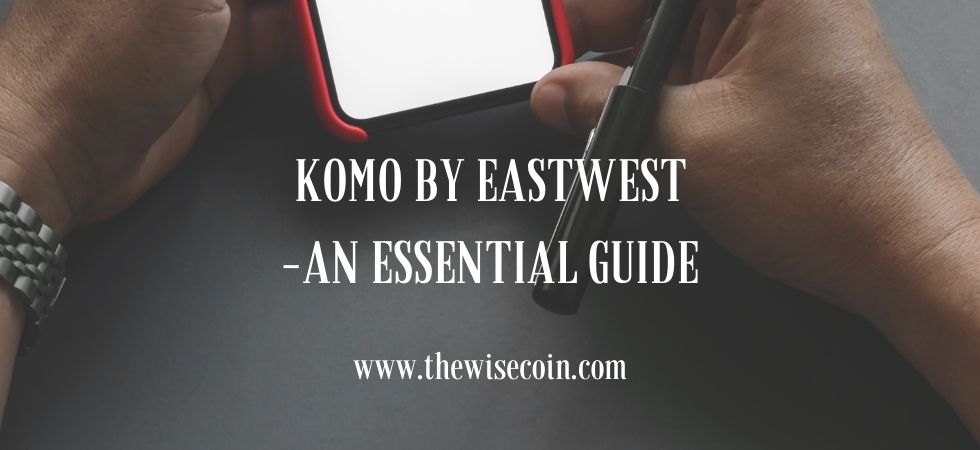











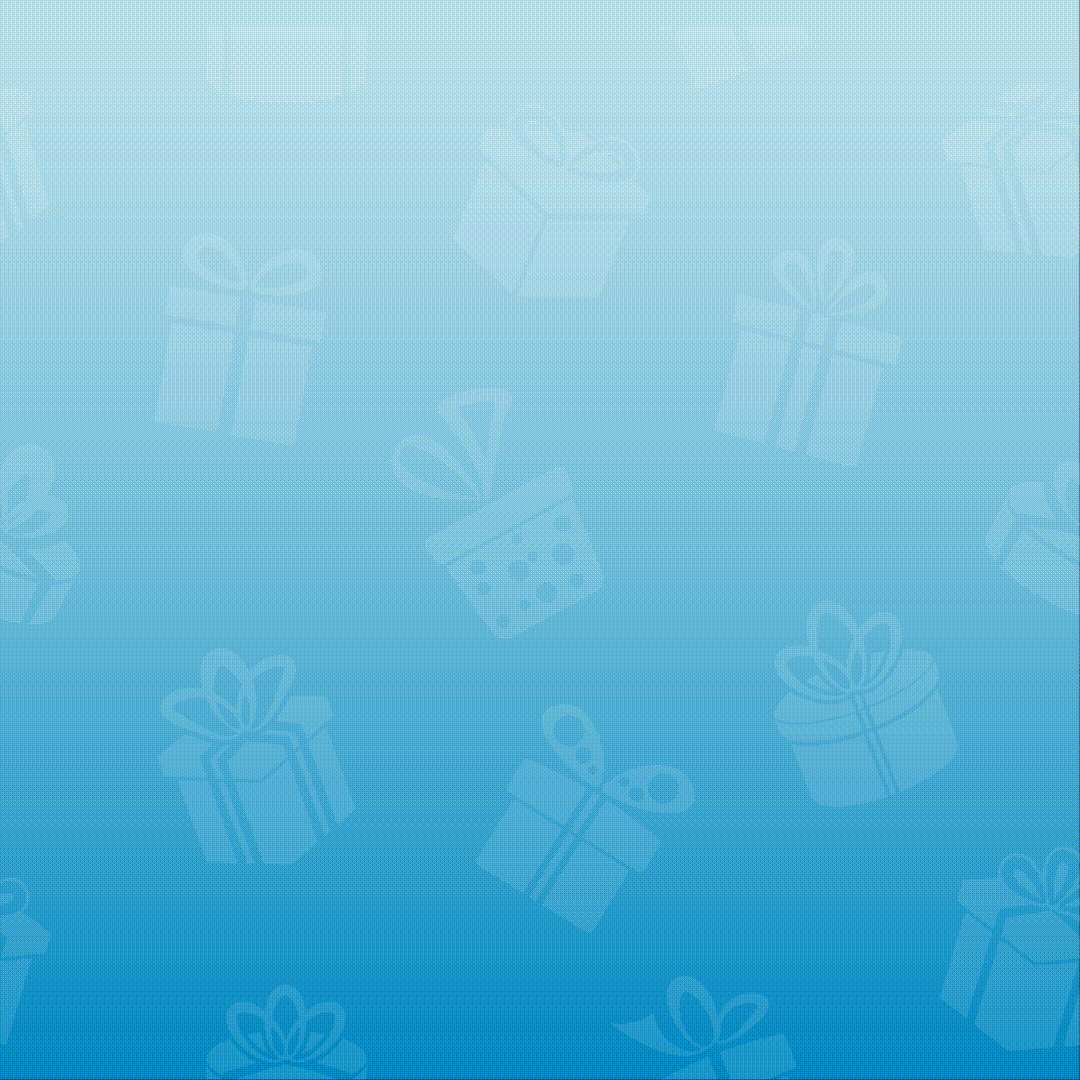
Very informative! Thank you 💌
You’re welcome Kat! I’m very glad that you found this post informative. Thanks for visiting The Wise Coin.