GCash Invest Money or GInvest – An Essential Guide

Do you know that you can invest money via the GCash app? Of course, if you’re a long-time user of GCash, you might have already stumbled upon the Invest Money icon. You might have just ignored it because you are not interested or you have already investments in other platforms. This feature, called GCash Invest Money or GInvest, has already been integrated in the app in the past along with other awesome features.
Personally, I was not so interested in GCash Invest Money until I learned that ATRAM, the partner of GCash for this feature, will be offering new investment products aside from what’s currently existing which is the ATRAM Money Market Fund.
One of the new investment products from ATRAM which I have so much interest is the ATRAM Philippine Sustainable Development and Growth Fund. Although, this is not yet available in GCash, I look forward to it being added in the future.
Well, one can just register in Seedbox if he or she really wants to invest in new funds; however, the good thing with GCash is that it’s an ecosystem where moving money within the app is just a breeze.
In this post, I will share with you my experience on how I started investing with GCash Invest Money or GInvest. Just a disclaimer, whatever will be discussed here should not be taken as investment advice. Further research should be done before choosing any of the investment products offered by GCash Invest Money or GInvest.
If you don’t have a GCash account yet, you can register through this link: CREATE A GCASH ACCOUNT. Note: Freebies are subject to promo availability from GCash.
What is GCash Invest Money?
GCash Invest Money is a feature within the GCash app that allows users to invest in various investment options from its partner investment company or companies.
Having an entry point P50.00 especially for the money market fund, GCash Invest Money is a very affordable investment option. Anyone with a verified GCash account can invest.
Currently, GCash Invest Money is in partnership with ATRAM Trust Corporation (ATRAM Trust). The various funds available and will be available in GCash GInvest are provided and being managed by this entity.
Mainly UITFs or Unit Investment Trust Funds, the investment products ranges from different risk ratings: conservative, moderate, and aggressive. As for the investment cost, one can invest for products with P50.00 or P1,000.00 initial investtment.
What are the available investment products?
When I registered in GCash GInvest, there were already 5 investment products that are displayed. However, only the money market fund is available for funding.
Update: The new investment products from ATRAM are now available on Beta for selected users.
Here are the investment products from ATRAM:
ATRAM Peso Money Market Fund
- Fund Risk Rating: Conservative
- Min. Initial Investment: Php 50.00
- Min. Additional Investment: Php 50.00

ATRAM Global Technology Feeder Fund
- Fund Risk Rating: Aggressive
- Min. Initial Investment: Php 1,000.00
- Min. Additional Investment: Php 1,000.00

ATRAM Global Consumer Trends Feeder Fund
- Fund Risk Rating: Aggressive
- Min. Initial Investment: Php 1,000.00
- Min. Additional Investment: Php 1,000.00

ATRAM Total Return Peso Bond Fund
- Fund Risk Rating: Moderate
- Min. Initial Investment: Php 50.00
- Min. Additional Investment: Php 50.00

ATRAM Philippine Equity Smart Index Fund
- Fund Risk Rating: Aggressive
- Min. Initial Investment: Php 50.00
- Min. Additional Investment: Php 50.00

What are the requirements to open a GCash Invest Money account?
To open an account, you must be 18 years old and above and your GCash account should be fully-verified.
How to register in GCash Invest Money?
Below are the steps to open your GCash Invest Money account:
- Log in to GCash.
- In the GCash dashboard, find the Invest Money feature. By default, this is not displayed in the main screen. Tap the button Show More to open the other features.

- In Show More screen > Financial Services section, tap Invest Money. This will display the screen where you need to confirm your email address. Your default email address that is registered in GCash is displayed. As stated, GInvest will be sending all correspondences to the email address you have provided.

- Tap PROCEED. This will display the screen where you have to answer a few questions to determine what kind of investor you are.
- What is your net worth (approximate)?
- What is the source of your funds?
- What is the purpose of your investment?
- How much do you see yourself investing?
- How frequently do you see yourself investing?
- Investment horizon.
- Risk scenario.
- Investment principle.
- How knowledgeable are you as an investor?
- Which of the following have you invested in?
- Do you have a regular liquidity requirement?

- Tap NEXT once done with the questionnaire. This will display the next screen asking if you’re a U.S. person.

- Tap NEXT. In the next screen, check and confirm if all your answers are correct.
- Tap CONFIRM. Read the GCash Invest Money or GInvest Terms and Conditions screen.

- Close the GCash GInvest User Agreement screen once done.
- Check the box certifying your agreement with the terms and conditions.

- Tap CONFIRM. This will display your risk profile based on the answers you have provided.

- Notifications will be sent to your registered email address and via SMS once registration with GCash Invest Money has been approved. In my experience, my application was approved right away. By the way, ATRAM Trust Corp approves the GCash Invest Money registration.
How to buy an investment product?
Before buying an investment product, we need to do a research first if it conforms with our risk appetite and our investment goals. As investments involve different risks and we may lose our hard-earned money, we have to make sure that we have enough emergency fund and savings.
Already decided? Below are the steps on how to buy an investment product in GCash Invest Money.
- In GCash Invest Money screen, tap VIEW INVESTMENT PRODUCTS.
- Tap View Details on your chosen investment product. The next screen will display the details of the selected product. Although my risk profile is aggressive, the available product right now is ATRAM Peso Money Market Fund. The other funds are still on ‘coming soon’ status.
- Tap BUY.
- Check the checkboxes to confirm agreement. A pop-up screen will show the Unit Invest Trust Fund Participation Trust Agreement and the Unit Investment Trust Fund Risk Disclosure Statement.
- Close the User Agreement.
- Tap PROCEED.
- In the next screen, enter the 6-digit OTP code sent to your registered phone number.
- Tap SUBMIT CODE. This will display the Buy Order screen.
- Enter the amount.
- Tap NEXT.
- Check I agree to the Buy Order Terms checkbox in the Buy Order Confirmation screen.
- Tap CONFIRM. This will display the User Agreement: Subscription or Buy Order Disclaimer.
- Close the User Agreement pop-up screen once done.
- Notification will be displayed that the order is placed and being processed. This will take 2 business days to be completed.
Final Thoughts
With the new investment products that will be coming soon in GCash Invest Money, I believe that more people will be encouraged to invest thru this feature.
It will soon cater to those who have different investment risk appetites. As an investment marketplace, it will not only offer money market fund but also other investment products which could cater to moderate and aggressive investors.
Other than the very low entry of P50.00, the good thing about this feature is that, you can have your savings and investments linked to one app, especially if you also have a GCash GSave account.











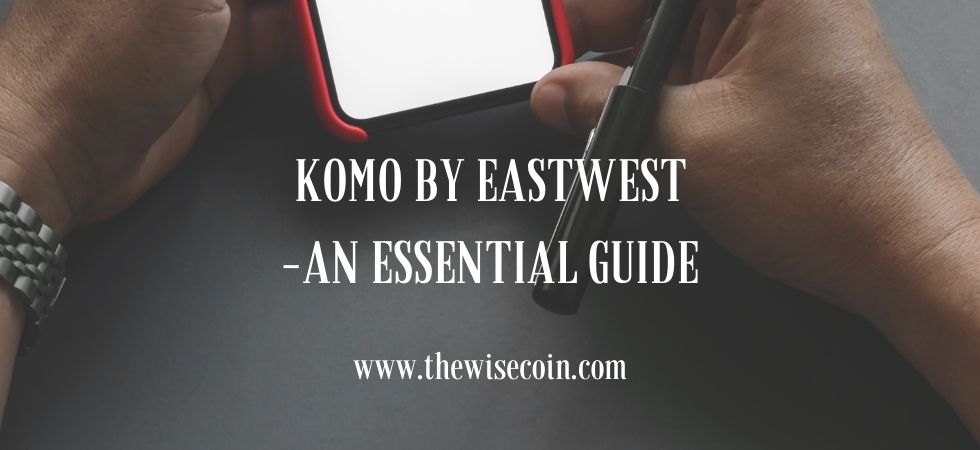











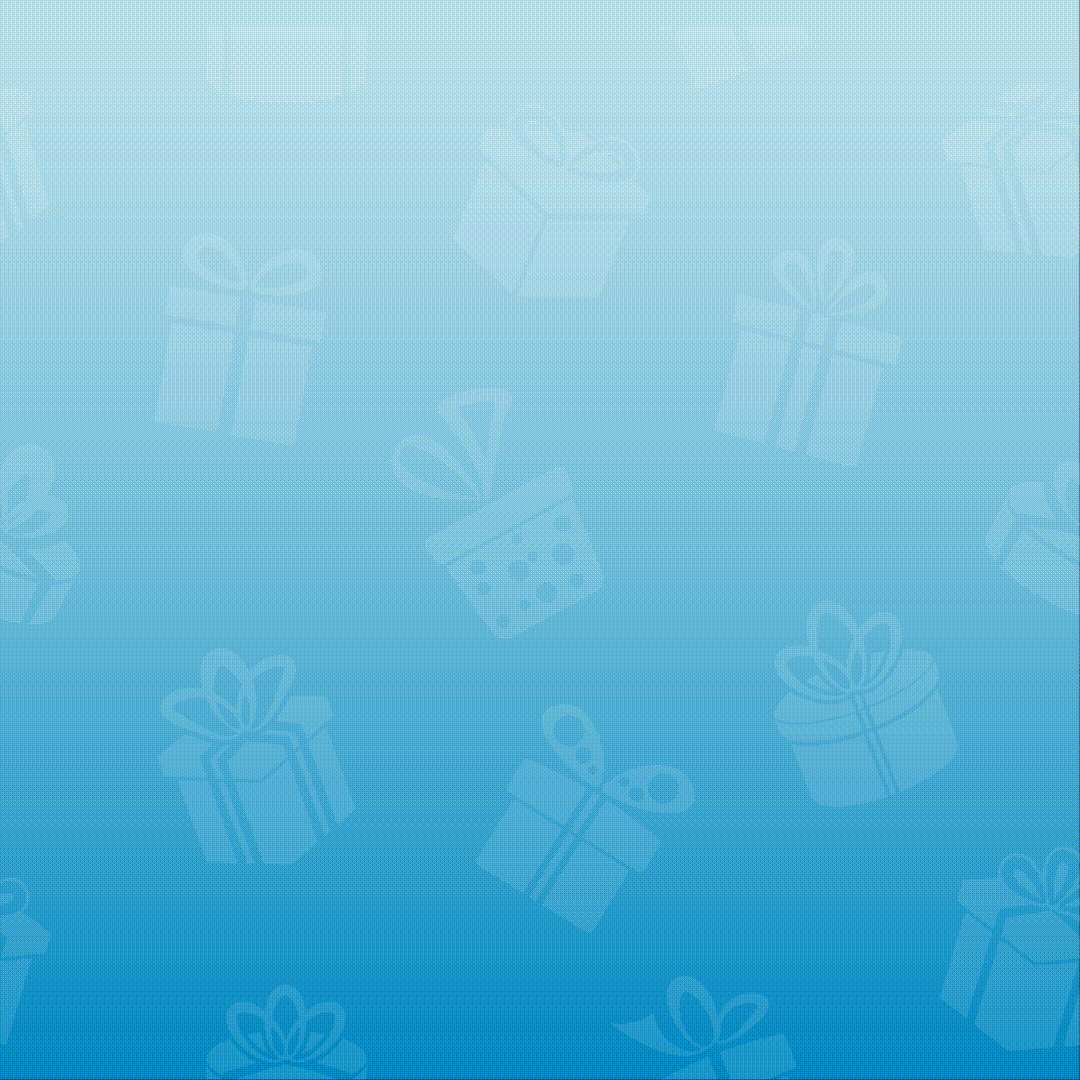
Recent Comments