GForest (GCash Forest) – Go Green and Plant Trees!

Do you know that you can contribute to the efforts to preserve our environment by just using your GCash app? With GForest or GCash Forest, you can ‘plant’ trees to help maintain our forest reserves without leaving your home and while having lots of fun.
Personally, I believe that GForest is a GCash feature that every user should join. It’s free and there’s no need to spend anything. The activities that would give a user an opportunity to plant a tree are the very same activities that we do in the app especially if you are a heavy GCash user.
If you haven’t activated yet the GForest feature of your Gcash app or if you want to review the strategies to gain more energies, this guide is for you.
If you don’t have a GCash account yet, you can register through this link: CREATE A GCASH ACCOUNT. Note: Freebies are subject to promo availability from GCash.
What is GForest or GCash Forest?
GForest is a GCash feature in partnership with WWF World Wildlife Fund, The Biodiversity Finance Initiative (BIOFIN) and Ayala. This feature allows users to plant virtual trees via the GCash app and help in environmental preservation.
When a GForest user ‘plants’ a tree in the app, GCash and its partners will plant a real tree in areas such as the Ipo Watershed, Luyang Watershed, or Ayala Land Carbon Forest Alaminos. Exciting, right?
How does GForest work?
First, you have to collect green energy points thru the Gcash app. Energy points are generated by performing activities such as sending money, saving, investing, paying bills, etc. You can also gain energies by walking. Awesome!
Each virtual tree is locked by default and has a required number of energy points for it to be unlocked. There are a lot of trees that you can choose from. Some are limited and at times some trees are not available.

When you have enough green energies, you will be able to unlock and ‘plant’ your desired virtual tree. Honestly, this is the part that I had so much fun. Other than the joy of completing the required green energies for your virtual tree, you will also be given a virtual certificate with your name in it!
How to activate GForest?
To activate GForest, just follow the steps below:
- Log in to your GCash account.
- On the dashboard, tap Show More.
- Under Lifestyle and Shopping, tap GForest.

- Tap GET STARTED.
- In the next screen, you will see 2 options: ALLOW ACCESS and MAYBE LATER.

- Tap ALLOW ACCESS if you want that your contact list will be added to GForest. Tap MAYBE LATER if you don’t want to add your contacts right now. You can add your contacts later if you desire.
- After tapping ALLOW ACCESS or MAYBE LATER (Choose what’s applicable to you), GCash Forest screen will now display. So easy, right?

On the upper-right corner of the GCash Forest screen, you will see the number of green energy points that you have.

In the main screen, you will see a little sprout. As you gain green energies, you will see that this will get bigger and bigger.

On the lower portion, you will see icons which when tapped, will redirect to screens for notifications, tree-planting locations, achievements, etc.
What are the trees available in GForest?
As of this writing, below are the different varieties of trees that we can plant, the required energy points and the place where these trees will be planted. Note that only Molave is available at this time.
| TREE | GREEN ENERGY | LOCATION |
| Molave | 18,410g | Luyang Watershed |
| Avocado | 8,520g | Luyang Watershed |
| Guyabano | 8,689g | Luyang Watershed |
| Igyo | 9,000g | Ayala Land Carbon Forest Alaminos |
| Tibig | 9,000g | Ayala Land Carbon Forest Alaminos |
| Hauili | 9,205g | Ayala Land Carbon Forest Alaminos |
| Jackfruit | 9,220g | Luyang Watershed |
| Alim | 9,308g | Ayala Land Carbon Forest Alaminos |
| Narra | 9,411g | Luyang Watershed |
| Narra | 9,411g | Ipo Watershed |
| Dungon | 10,080g | Ipo Watershed |
| Mamalis | 14,498g | Luyang Watershed |
| Yakal | 20,560g | Ipo Watershed |
To view the trees in GForest, just tap Plant on the upper-right corner of the screen. All the trees will be displayed in Plant a Tree screen.

To view individual trees, just tap the box corresponding to your desired tree and the details about that tree will display. This will open the Tree Details showing the energy required and description.
How to earn green energies?
When I started using GForest, I’m not aware of the other activities that could earn energy points. I normally gained points from cashing in online, sending money, saving, investing and paying bills which are the activities that I normally do.
Below is the list of activities that generate energy points and the corrresponding transction limits:
- Cash-in Online = 10 / Month
- Send Money = 10 / Month
- Save Money – Deposit = 30 / Month
- Invest Money – Deposit = 30 / Month
- Pay Bills = 20 / Month
- Buy Load = 30 / Month
- Bank Transfer = 10 / Month
- Walking = 20,000 steps (276g) / Day
- Book Movies = 10 / Month
As an example, if you have deposited to your GSave account, you will receive your green energy within 48 hours after the deposit transaction. This will be displayed in your GCash Forest screen including the corresponding points , that is, 131g for depositing to GSave.
How to plant a tree?
Planting a tree is very easy. Just make sure that you have enough green energy points to unlock the tree that you want.
- On your GCash Forest dashboard, tap Plant located at the upper-right corner of the screen. This will open the Plant a Tree screen.

- Tap your desired tree to open the details. This will display the Tree Details screen where you can view the energy required, the area where the tree will be planted and the description.

- Tap PLANT NOW. This will open the confirmation screen where you have the option to continue planting the tree or doing it later.

- Tap LET’S GO! This will open the Achievement screen showing a certificate that serves as a proof that GCash will plant a tree for you. Written in the certificate are the following: the variety of the tree that you have ‘planted’, your full name, certificate number, area and the GCash partner who will plant the real tree.

- Congrats! You have successfully planted your very own virtual tree!
How to invite friends to GForest?
For added fun, you can invite friends to GForest and earn green energy points together. They can also invite you to join them in ‘planting’ trees.
To invite friends, just tap Invite in Invite Friends section located at the bottom part of the GForest screen. A pop up screen will display showing the different options such as FB Messenger, SMS, Facebook, etc.
Once your friends have accepted your invitation, they will be added to your leaderboard called ‘Green hero leaderboard‘. This leaderboard displays the total energy points of each one of your friends in GForest.
You can harvest the green energy points of your friends and you will get rewarded with around 5g or more. This is kind of stealing as those energy points will be deducted from their energy points. But don’t worry, you can also ‘steal’ from their GForest. The more friends you have, the more points that you can get. Great fun!
Final Thoughts
Deforestation is one of the major environment issues that we have in the Philippines today. It is a sad reality that we are losing trees everyday.
By using the GCash Forest or GForest, we are lowering our carbon footprint since we don’t need to use fuel or commute when doing transactions with banks. The use of paper is also lessened since doing the transactions will not require physical documents.
For people who are using Google Fit, Samsung Health or smart devices, it is also a good addition to their goals of staying fit and healthy.
If you haven’t yet, I encourage you to activate the GForest feature especially if you do lots of transactions on your GCash app. Let’s go green and ‘plant’ virtual trees while having fun!











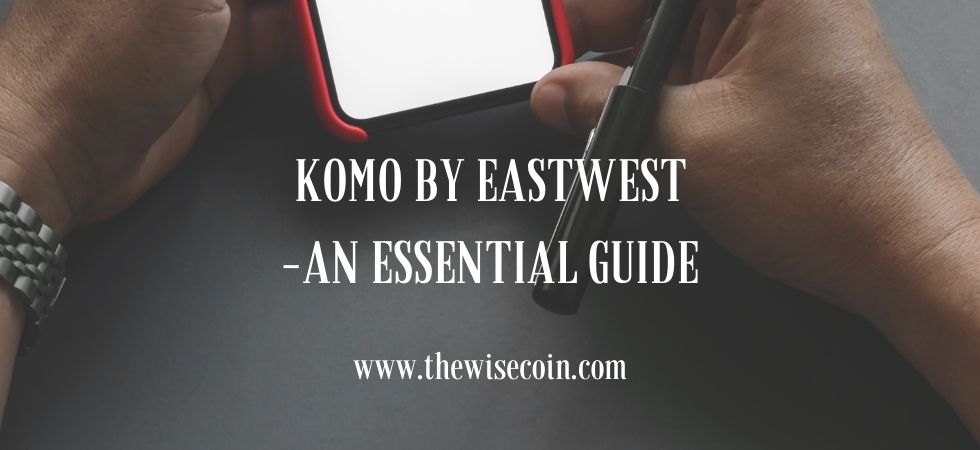











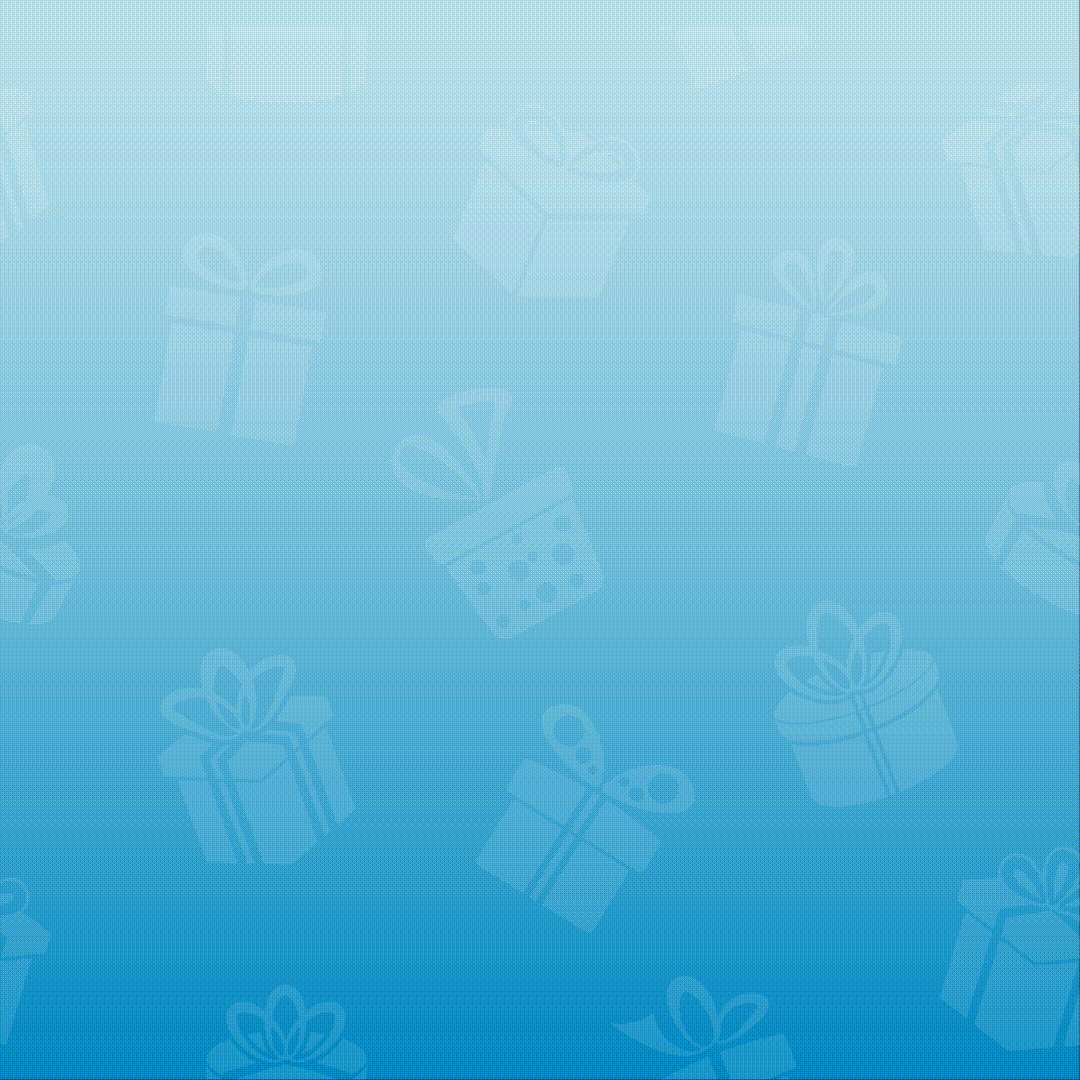
Recent Comments