How to Reload Easytrip and AutoSweep via Mobile Wallets

There are a lot of ways to reload your Easytrip and AutoSweep RFID account.
You can do it over-the-counter or online. However, if you’re looking for the easiest, safest, and fastest way to reload your account, the best option is to do it online using your mobile wallet accounts.
In this post, I’m going to share with you how to reload your Easytrip and AutoSweep RFID account via GCash and PayMaya.
Where to use Easytrip RFID?
Easytrip Services Corporation (ESC) is managed by Metro Pacific Tollways Corporation (MPTC). Easytrip is used in the following expressways:
- Manila-Cavite Expressway (CAVITEX)
- Cavite-Laguna Expressway (CALAX)
- North Luzon Expressway (NLEX)
- Subic-Clark-Tarlac Expressway (SCTEX)
- C5 Southlink
How to check your Easytrip RFID balance
Easytrip has a mobile app where you can easily check your RFID balance. Before you can do that, you have to register first your account.
Below are the steps to register and sign in to the Easytrip mobile app.
- Download the Easytrip app.
- After opening the app, tap Sign Up Now!
- Enter the following details:
- Personal Information (First Name, Middle Name, and Last Name)
- Account Information (Email, Mobile Number, Password, Confirm Password)
- Tap Sign Up. This will display a confirmation message stating that the sign up is complete. However, it has to be confirmed yet via your registered email address.
- Log in to your registered email.
- Tap the link sent by Easytrip. You will be redirected to the Easytrip verification page.
- Return to the Easytrip app and log in.
- Tap ADD VEHICLE
- Enter the following information:
- Vehicle name
- Vehicle model
- Color
- Plate Number
- Account Number (Check the account number in your Easytrip card)
- Tap Save. This will display a confirmation screen stating that the vehicle is now successfully registered to your account.
- Tap your registered vehicle. You can now view your current balance.
Where to use AutoSweep RFID?
AutoSweep is used for tollways that are managed by San Miguel Corporation (SMC):
- South Luzon Expressway (SLEX)
- NAIA Expressway (NAIAX)
- STAR Tollway
- Tarlac-Pangasinan-La Union Expressway (TPLEX)
- Muntinlupa-Cavite Expressway (MCX)
- Skyway
How to check your AutoSweep RFID balance
AutoSweep has an Android mobile app. You can download it via its official website and install it on your smartphone. However, it’s not yet officially a part of Google Play Store so it’s up to you if you want to use it. As for me, I did not install it as I don’t want apps on my phone that came from unofficial sources.
Below are the steps to register, login and check your RFID balance via Autoweep’s official website:
- Go to the official AutoSweep website.
- Click the Settings (3 lines on the upper-left corner of the screen).
- Tap Balance Inquiry.
- Enter the following:
- Account Number (A note is displayed: “For ATG Customers, please enter CARD Number located at the back of your card (ex: R12345)).
- Plate Number or Card Number
- Email Address
- Full Name
- Check the checkbox that says “I hereby certify that the information provided above is true, correct, and complete…”
- Tap Register.
- Once registered, find the Sign In section (This is located on the same screen just below the Register Account section).
- Enter your just registered email and password.
- Tap Sign In.
- The screen that will display next is your AutoSweep balance inquiry dashboard. It has buttons to optionally add a new account or change your account password.
- Scroll down to go to the Enrolled Accounts section.
- Tap Balance. This will display your account balance.
How to reload Easytrip and AutoSweep via GCash
Please follow the steps below if you want to reload Easytrip and AutoSweep via GCash. Make sure that you have enough balance in your wallet before reloading.
When the transaction is completed, the amount is automatically reflected in your Easytrip or AutoSweep balance.
- Log in to your GCash account.
- Select Pay Bills in the GCash dashboard.
- Select Transportation in the Biller Categories.

- Select the RFID that you want to reload – Easytrip or AutoSweep RFID.

- In the Pay Bills screen, enter the following:
- Account Number.
- Amount.
- Email Address – This is optional.
- Tap Next. This will display the Easytrip or AutoSweep RFID Confirmation screen.
- Tap Confirm. This will display your Easytrip or AutoSweep RFID payment receipt.
- You will also receive a confirmation message on our registered mobile number.
The GCash convenience fee for AutoSweep RFID is Php 10.00 while for Easytrip is Php 12.00.
How to reload Easytrip and AutoSweep via PayMaya
Just like with GCash, reloading via PayMaya is real-time. This is a great thing as you don’t need to wait that much before it is reflected. Please see the steps below:
- Log in to your PayMaya account.
- Select Bills in the PayMaya dashboard.

- Select Toll in the Pay Bills screen.

- Select the RFID that you want to reload – Easytrip or AutoSweep RFID.

- In the Pay Bills screen, enter the following:
- Account Number.
- Amount.

- Tap Continue. This will display the Easytrip AutoSweep RFID Confirmation screen.
- Tap Pay. This will display your Easytrip or AutoSweep RFID payment receipt.
- You will also receive a confirmation message on our registered mobile number.
Final Thoughts: reload Easytrip and AutoSweep
Getting an error in the toll gate because of insufficient Easytrip or AutoSweep RFID load is the last thing that a driver would want to experience when traveling in expressways. It’s a great inconvenience not only to him or her but also to the other drivers waiting in line.
To avoid the above scenario, we need to always make sure that we have enough load or if possible, we can even add a buffer amount.
Toll services have partnered with different payment channels so that users can reload Easytrip and AutoSweep RFIDs easily and conveniently.
Among those channels, I find that reloading Easytrip and AutoSweep using mobile wallets is the most convenient way.
Reloading your Easytrip and AutoSweep RFID via partner mobile wallets is easy and fast. You can do it by just using your own mobile phone. It is also safe since you don’t need to go out and interact with people.
How about you? What do you use to load your RFIDs?
Want more information? You may check the websites of Easytrip and AutoSweep.










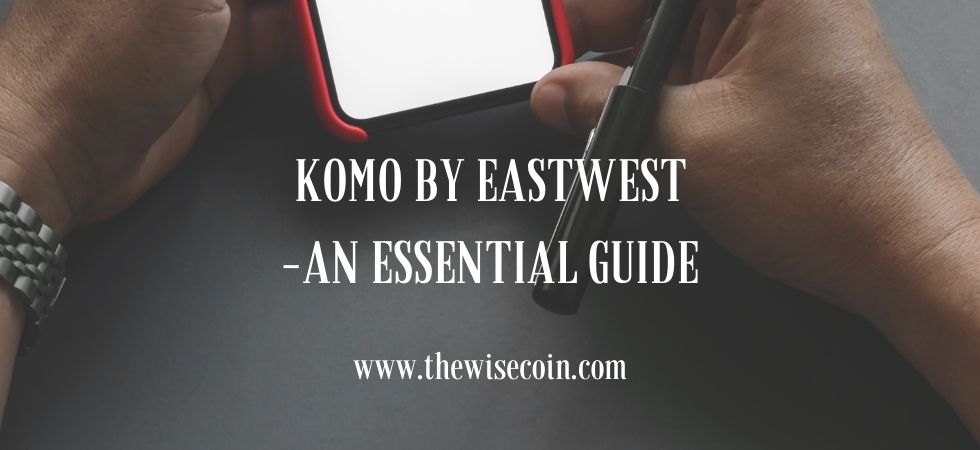











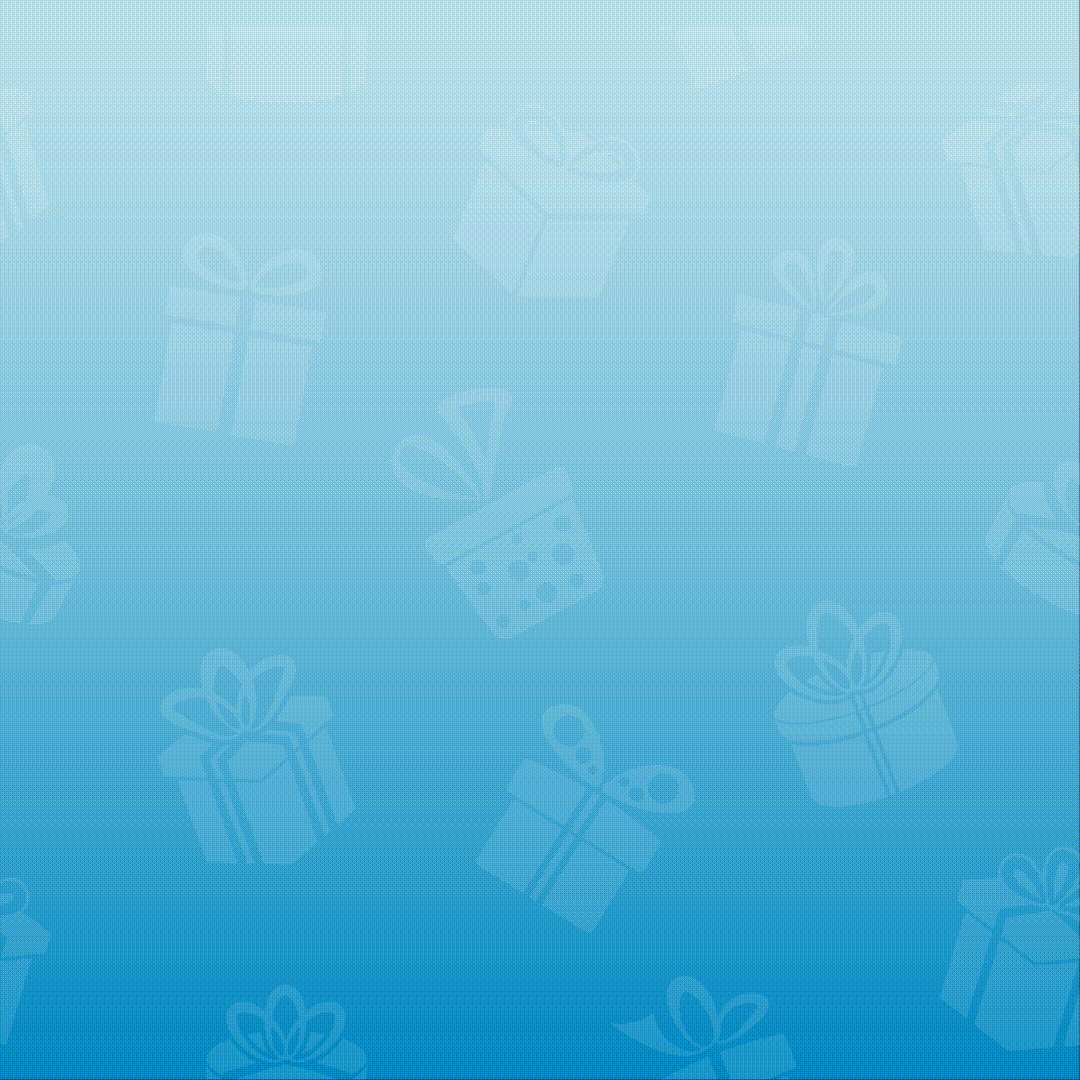
Recent Comments